Changing Data
In this next chapter, we want to introduce watchlists to our GraphQL schema so that the user can save his favorite crypto assets to a private list stored with his user account.
Everything we have done so far was related to querying data. To enable the new watchlist, we need to mutate data for the first time. At this point, we can ask ourselves: What is a GraphQL Mutation, and how does it differ from a Query?
Operation Structure
Let's first have a look at the structure of a GraphQL query.
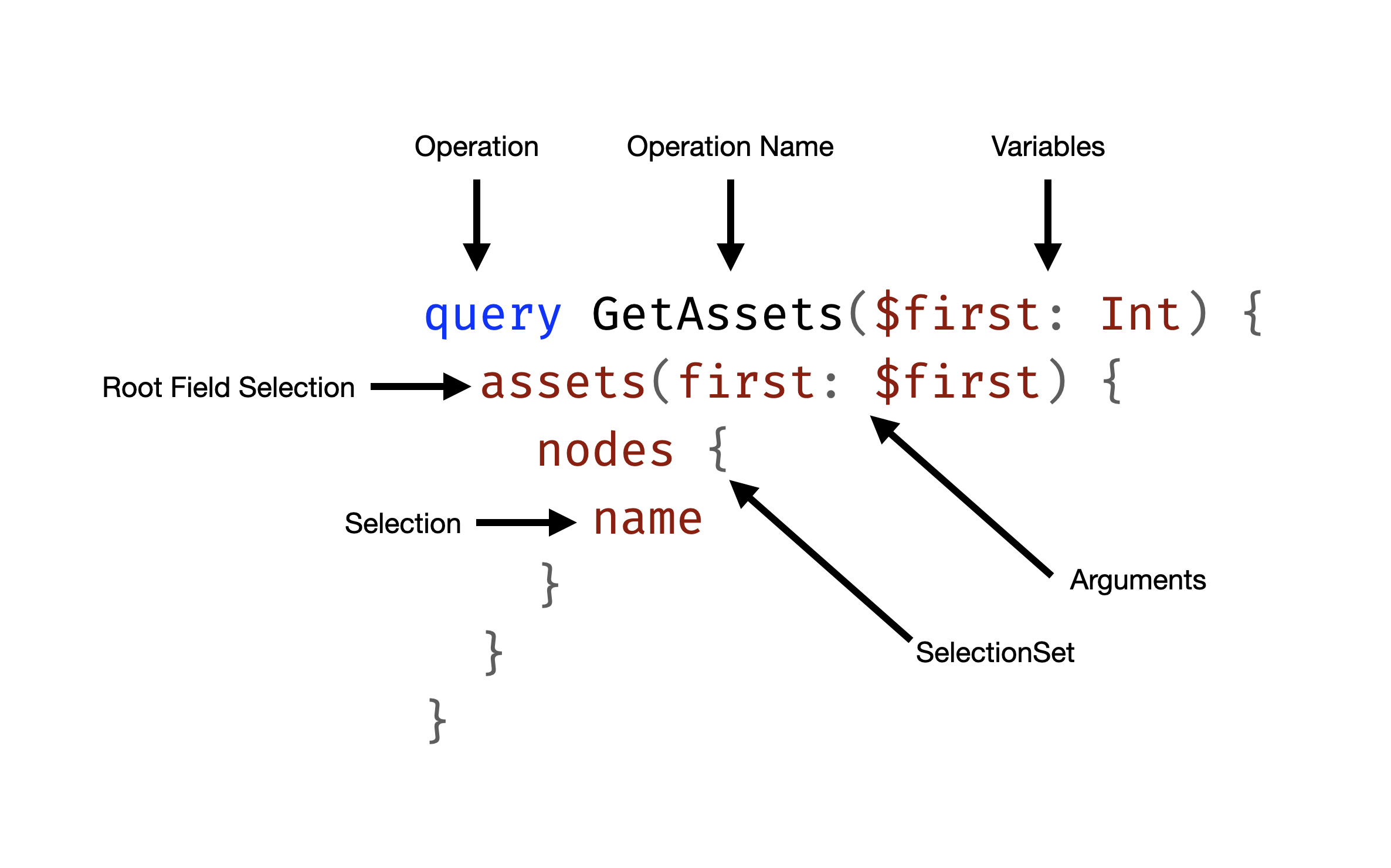
The initial keyword query represents the operation type (root type) on which we want to execute the root selection set.
query GetAssets($first: Int) {
# every thing in here are root selections
}
So, when we register the query type in Hot Chocolate, we specify the type that represents the query operation.
builder.Services.AddQueryType<Query>();
A mutation is specified almost as a query in the GraphQL syntax.
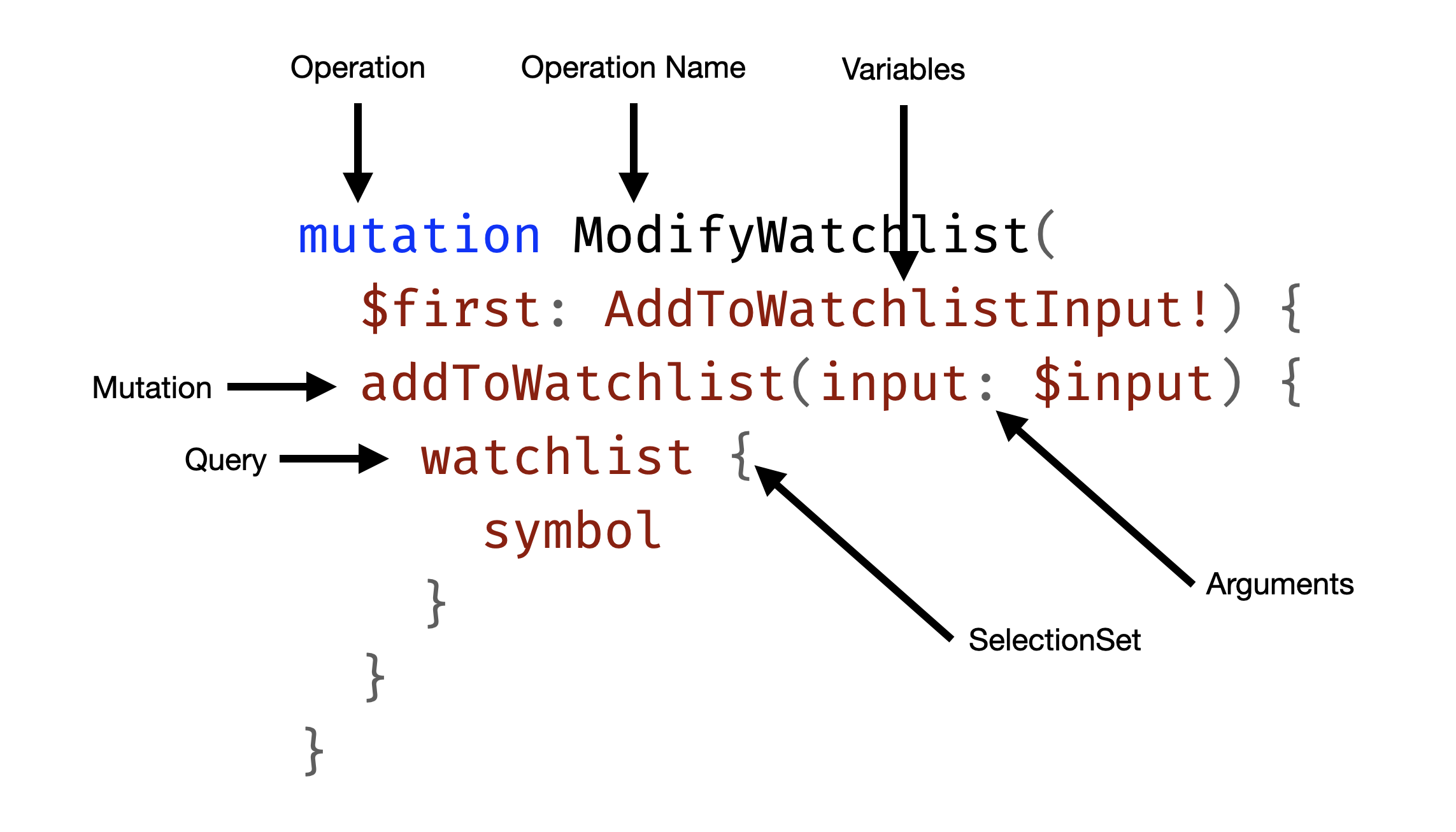
The first striking difference is that a mutation starts with the keyword mutation.
Only the query type is obligatory to have a spec-compliant schema. The mutation and subscription types are optional.
By convention, the root types are named Query, Mutation, and Subscription in Hot Chocolate.
There are other variants in the wild, with some implementations using QueryRoot, MutationRoot, and SubscriptionRoot as their default names.
You are free to pick any name for each operation type.
The second important difference between a query and a mutation is that everything is a query in a query. Every field in a query is side-effect free and, by default, parallel executable.
In a mutation, only fields in the root selection set represent mutations. Mutation fields are executed sequentially since they cause side effects on our system.
mutation ModifyWatchlist($input: AddToWatchlistInput!) {
# everything on this level is a mutation
addToWatchlist(input: $input) {
# everything on this level is a query
}
}
Everything within the selection set of a mutation field is essentially the result of the mutation. In general, we want to make the data available to the user that was affected by the mutation.
If we, for instance, would create an object, we might want to resolve the server-generated identifier.
mutation CreateBook($input: CreateBookInput!) {
# everything on this level is a mutation
createBook(input: $input) {
# everything on this level is a query
createdBook {
id
title
}
}
}
While there is a lot of content in the wild suggesting using nested mutations, as of the GraphQL 2021 specification, there are NO nested mutations.
Further, suggestions of using types as namespaces of mutations are also not compliant with the GraphQL spec dictated execution behavior and pollute the type system.
If the operation is a mutation, the result of the operation is the result of executing the operation’s top level selection set on the mutation root object type. This selection set should be executed serially.
https://spec.graphql.org/October2021/#sec-Mutation https://spec.graphql.org/October2021/#sec-Normal-and-Serial-Execution
Watchlist Mutations
With the introduction of mutations out of the way, let's create our first mutation. In this first try will start with a naive mutation approach.
Open the backend playground directory for this example.
code workshops/crypto/backend/playground/example4
Create a new file called WatchlistMutations.cs located in the Types/Account directory and copy the following code.
namespace Demo.Types.Account;
[MutationType]
public static class WatchlistMutations
{
public static async Task<Watchlist> AddAssetToWatchlistAsync(
string symbol,
[GlobalState] string? username,
AssetContext context,
CancellationToken cancellationToken)
{
if (username is null)
{
throw new GraphQLException("Not Authorized.");
}
if (!await context.Assets.AnyAsync(t => t.Symbol == symbol, cancellationToken))
{
throw new GraphQLException("Symbol unknown.");
}
Watchlist? watchlist = await context.Watchlists.FirstOrDefaultAsync(t => t.User == username, cancellationToken);
if (watchlist is null)
{
watchlist = new Watchlist { User = username };
context.Watchlists.Add(watchlist);
}
watchlist.AddSymbols(symbol);
await context.SaveChangesAsync(cancellationToken);
return watchlist;
}
}
Let's have a look at the key aspects of this initial mutation. The mutation is called addAssetToWatchlist and adds a single Asset to the user's watchlist by passing in the symbol.
We have some initial validation that ensures that we are logged in and that the asset exists.
The mutation will, in the end, return the Watchlist type since this is the entity that we have modified.
The class itself is annotated with the MutationTypeAttribute and extends the mutation type. This allows operation-type classes per topic that could potentially live in a separate assembly.
As already explained before, our source generator will find the annotated WatchlistMutations class and register it with the generated AddTypes extension.
Let`s test what we have done before diving deeper.
dotnet run
Open http://localhost:5000/graphql and refresh the schema.
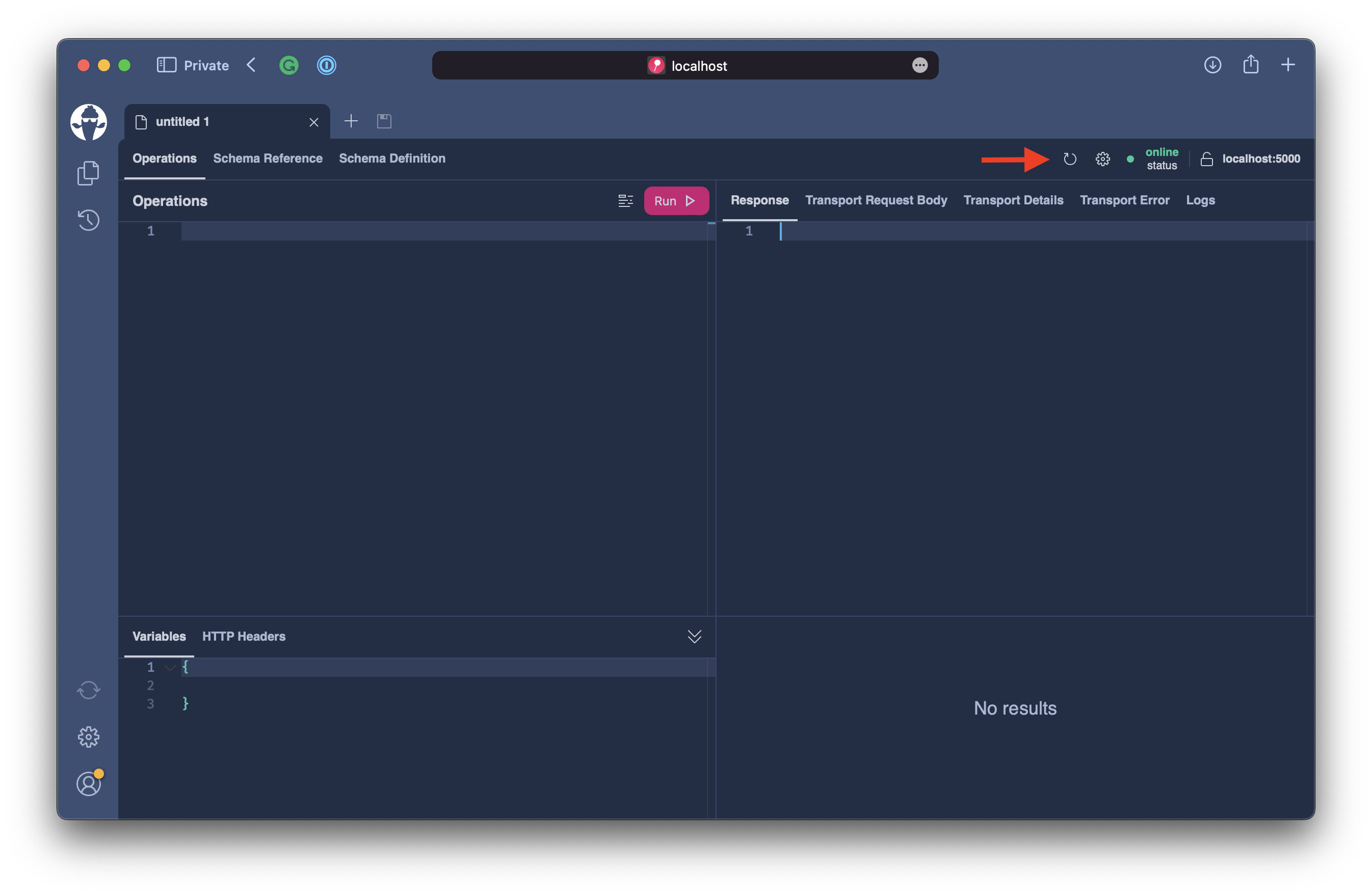
Next, let's head over to the Schema Reference tab to explore the schema and navigate to the Mutation type.
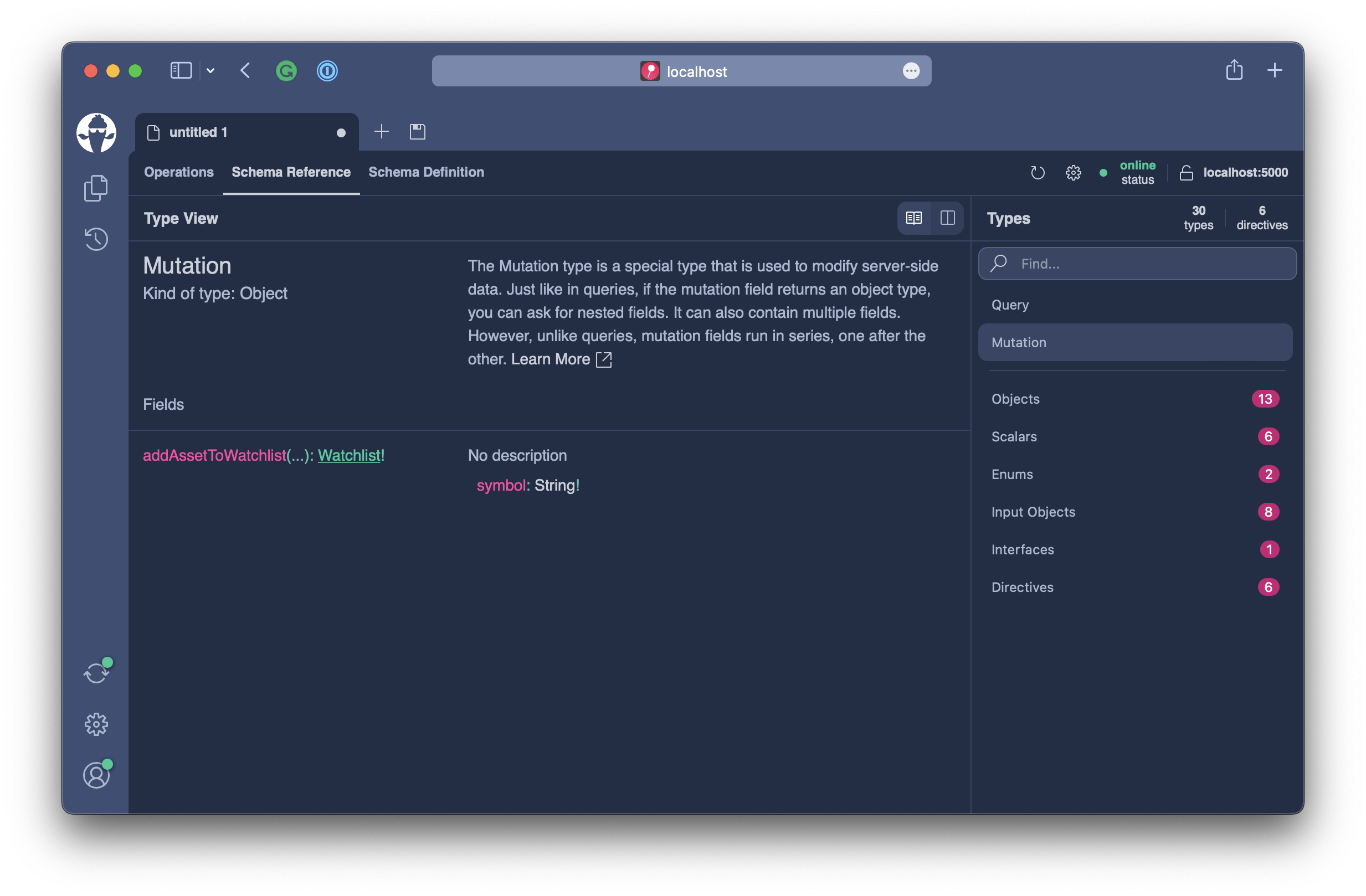
type Mutation {
addAssetToWatchlist(symbol: String!): Watchlist!
}
We can pass into the mutation the symbol and get returned the Watchlist. This is actually very close to how we write a simple method in C#. However, as we get more fields, this style would not scale very well. Also, we would head towards a structure of mutation that is different for every use case.
Relay Mutation Convention
In GraphQL, we have a convention on how to design mutations.
Initially, this design was introduced by Relay as one of their server guidelines.
https://relay.dev/docs/v9.1.0/graphql-server-specification/#mutations
Relay uses a common pattern for mutations, where there are root fields on the mutation type with a single argument, input, and where the input and output both contain a client mutation identifier used to reconcile requests and responses.
By convention, mutations are named as verbs, their inputs are the name with "Input" appended at the end, and they return an object that is the name with "Payload" appended.
So for our addAssetToWatchlist mutation, we would create two types: AddAssetToWatchlistInput and AddAssetToWatchlistPayload.
type Mutation {
addAssetToWatchlist(
input: AddAssetToWatchlistInput!
): AddAssetToWatchlistPayload!
}
input AddAssetToWatchlistInput {
symbol: String!
}
type AddAssetToWatchlistPayload {
watchlist: Watchlist
}
With this structure, we can easily scale and expose more ways to query the changed state of our service with additional fields on our payload type.
The single input argument allows clients to use a single variable to pass in the needed data for the mutation.
Follow the Relay Mutation Convention
The relay mutation convention is well established in the GraphQL community and is used beyond relayjs. Following this convention will make your API easier to integrate with standard tooling and better to understand with developers that already know GraphQL.
Think beyond CRUD
GraphQL allows us to create a ubiquitous model of our business with rich types. Introducing more specific mutations will clearly convey what the intend is.
# Bad
mutation AddAssetToWatchlist {
updateAsset(input: { ..., inWatchlist: true }) {
...
}
}
# Good
mutation AddAssetToWatchlist {
addAssetToWatchlist(input: { symbol: “BTC” }) {
...
}
}Don’t reuse input and payload types
Sharing input and payloads will make it more difficult to refactor your schema since a change to the types will have an effect across multiple mutations.
On the downside, we have to create a lot more boilerplate types in our backend. This is where the Hot Chocolate mutation conventions come in to help you achieve this with minimal effort.
First, head over to the Program.cs and register the mutation conventions with the GraphQL configuration.
builder.Services
.AddGraphQLServer()
.AddTypes()
.AddFiltering()
.AddSorting()
.AddGlobalObjectIdentification()
.AddMutationConventions() // <----
.RegisterDbContext<AssetContext>();
The updated Program.cs should now look like the following.
var builder = WebApplication.CreateBuilder(args);
builder.Services
.AddHttpContextAccessor()
.AddCors()
.AddHelperServices();
builder.Services
.AddHttpClient(
Constants.PriceInfoService,
c => c.BaseAddress = new("https://ccc-workshop-eu-functions.azurewebsites.net"));
builder.Services
.AddDbContextPool<AssetContext>(o => o.UseSqlite("Data Source=assets.db"));
builder.Services
.AddGraphQLServer()
.AddTypes()
.AddFiltering()
.AddSorting()
.AddGlobalObjectIdentification()
.AddMutationConventions()
.RegisterDbContext<AssetContext>();
var app = builder.Build();
app.UseCors(c => c.AllowAnyHeader().AllowAnyMethod().AllowAnyOrigin());
app.UseStaticFiles();
app.MapGraphQL();
app.Run();
With the Hot Chocolate mutation convention registered, the schema engine will rewrite all mutations into the relay mutation convention.
Let's restart our server.
dotnet run
Open http://localhost:5000/graphql and refresh the schema.
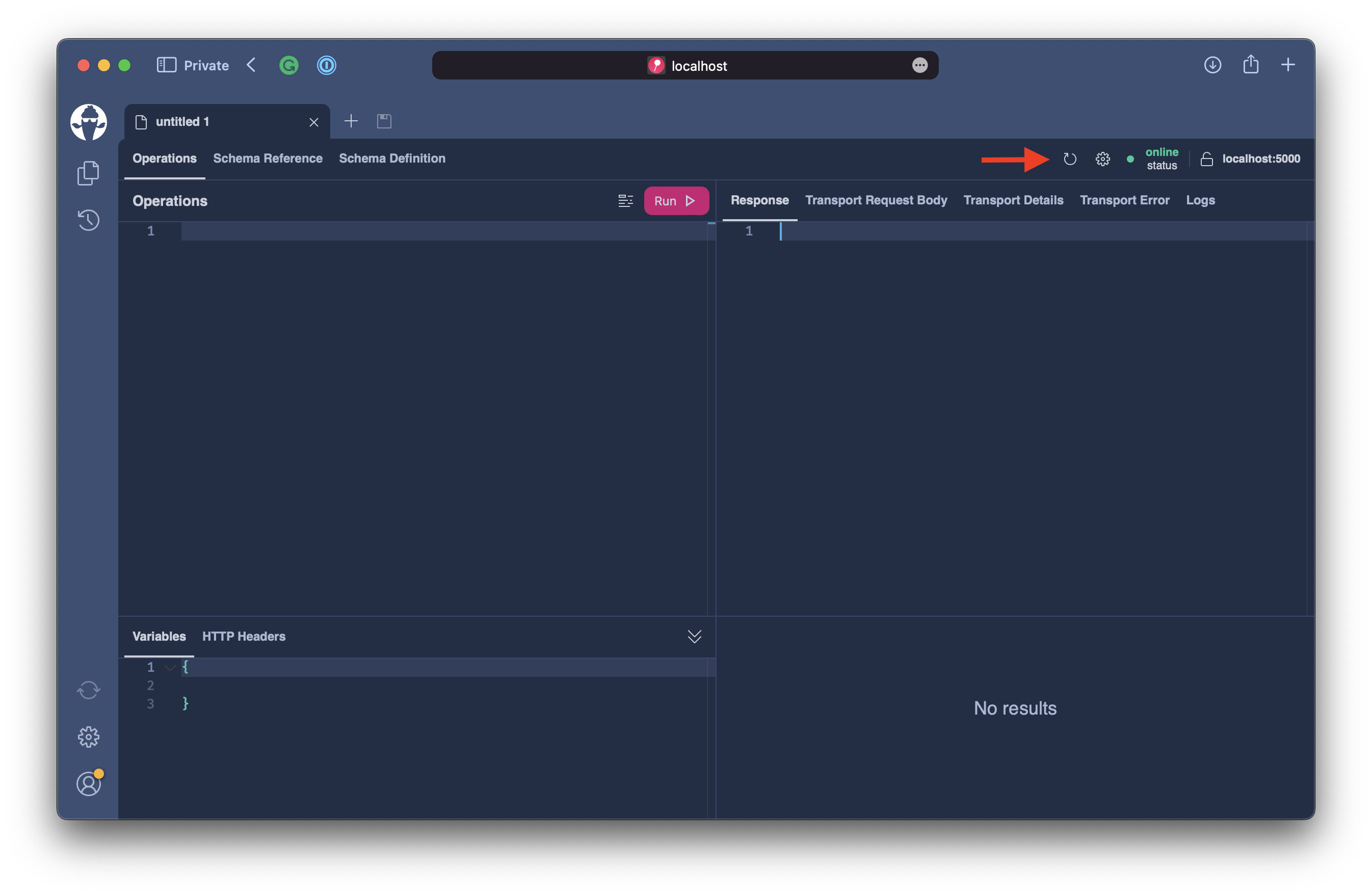
In order to simulate a signed-in user, click on the settings button of the current document. Select basic auth in the authentication tab and use whatever username and password you like.
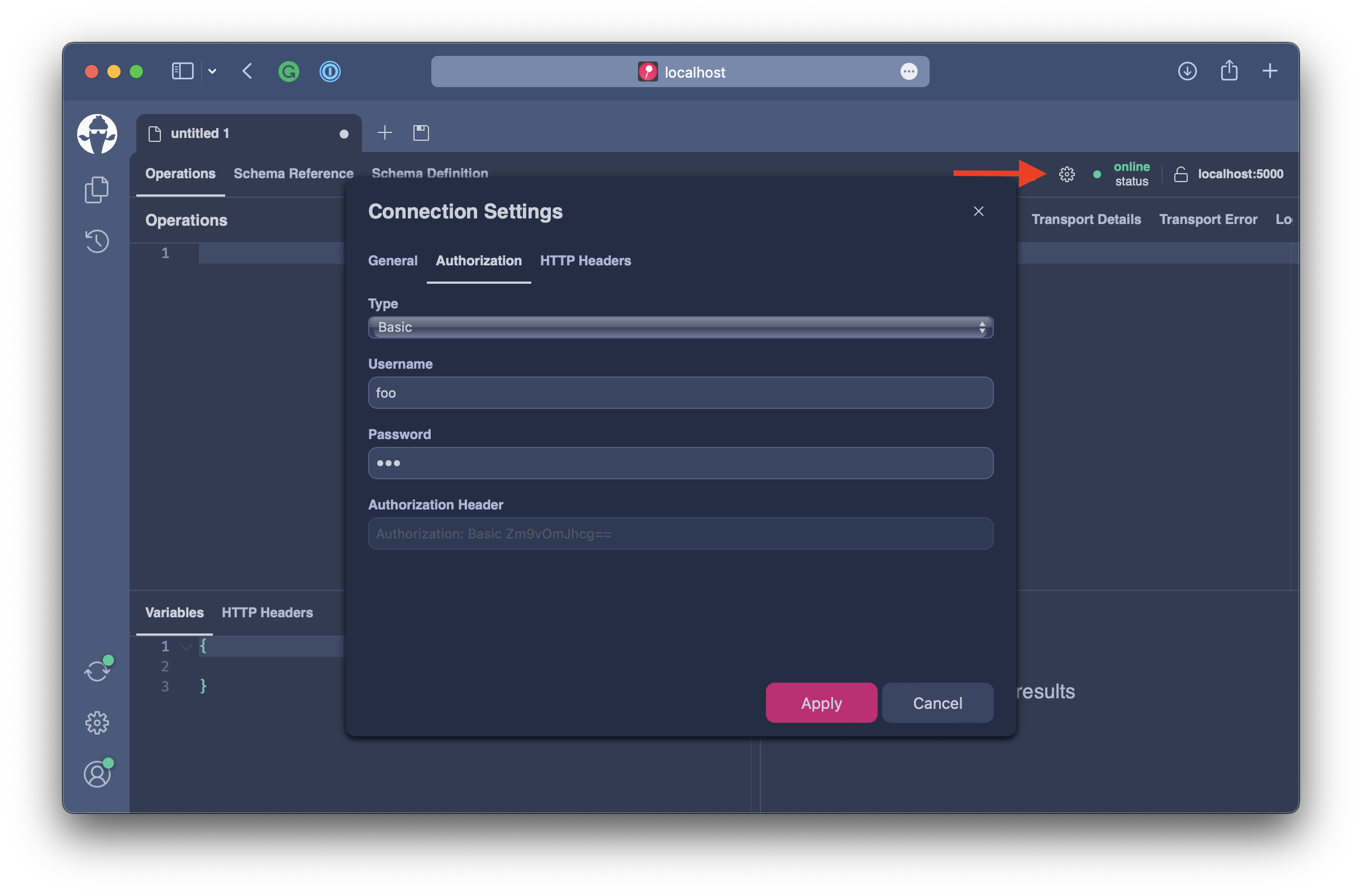
Next, let's head over to the Schema Reference tab to explore the schema and navigate to the Mutation type.
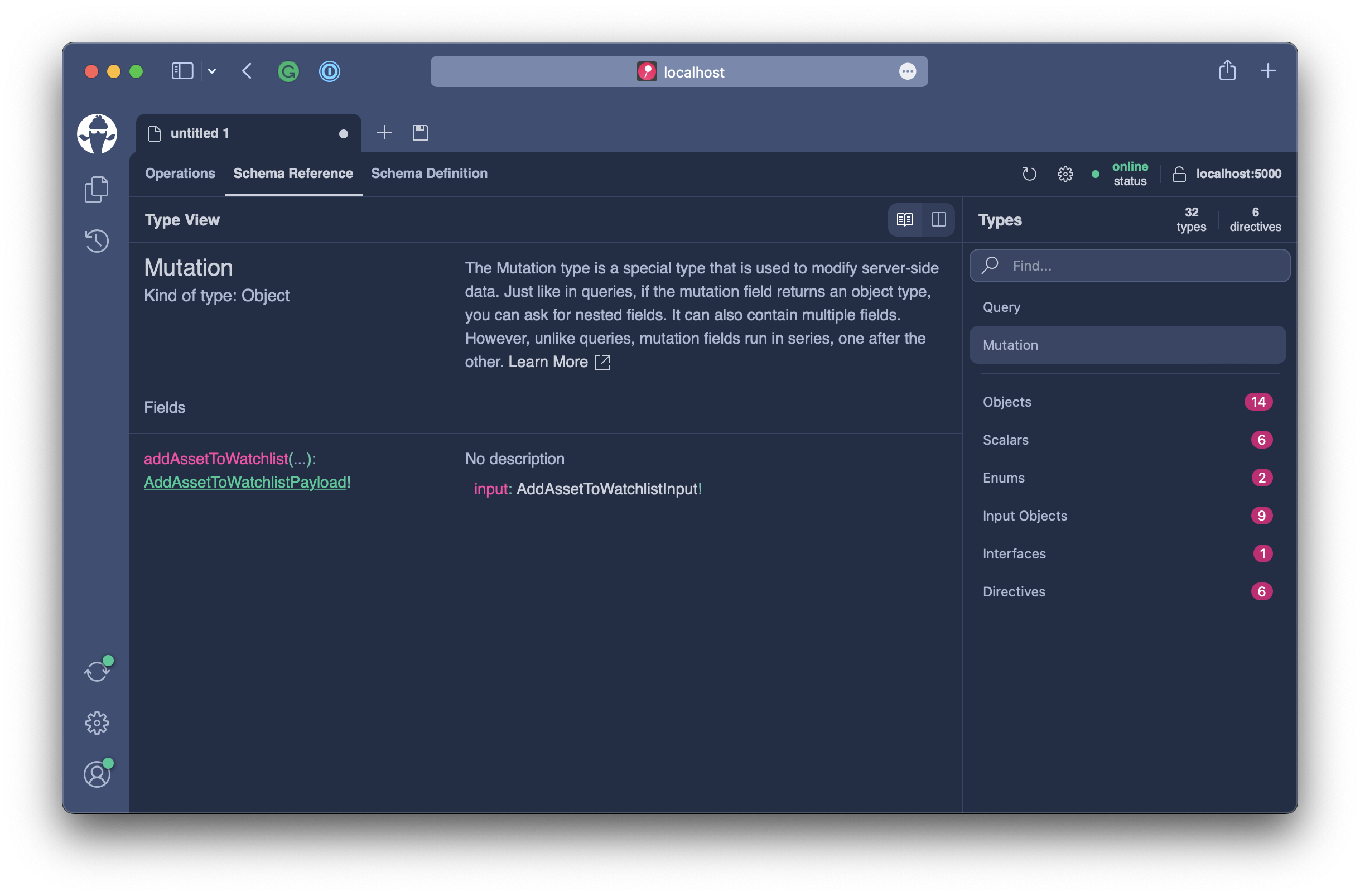
We can see that the mutation structure has changed, and we did not need to rewrite our actual mutation code.
Errors
When we execute the following mutation with our service, we will get one of our GraphQL errors since we used a symbol that does not exist.
Request
mutation {
addAssetToWatchlist(input: {symbol: "FOO"}) {
watchlist {
id
}
}
}
Response
{
"errors": [
{
"message": "Symbol unknown."
}
]
}
There are no error types in the schema, and we cannot design custom errors with GraphQL. In fact, errors are not meant to be used to model domain errors. A GraphQL error should be thrown when something exceptional happens, like a data source that became unavailable.
In our concrete case, we are talking about expected errors. Expected errors should be part of our domain so that the consuming GUI can handle them. A single mutation might have multiple different errors.
Let's start by introducing specific exceptions for our errors. For this, create a new directory, Types/Errors.
Now, create a new file NotAuthenticatedException.cs located in the Types/Errors directory.
#pragma warning disable RCS1194
namespace Demo.Types.Errors;
public sealed class NotAuthenticatedException : Exception
{
public NotAuthenticatedException(string featureName)
: base($"You need to be signed in to use {featureName}.")
{
}
}
This error will cover our first error, where we ensure that only if a user is signed in will we allow the mutation to execute.
Create another file called UnknownAssetException.cs located in the Types/Errors directory.
#pragma warning disable RCS1194
namespace Demo.Types.Errors;
public sealed class UnknownAssetException : Exception
{
public UnknownAssetException(string symbol)
: base($"The asset with the symbol `{symbol}` was not found.")
{
Symbols = new[] { symbol };
}
public UnknownAssetException(string[] symbols)
: base($"One of the symbols `{string.Join(", ", symbols)}` was not found.")
{
Symbols = symbols;
}
public IReadOnlyList<string> Symbols { get; }
}
Head over to the WatchlistMutations.cs located in the Types/Account directory, and let us replace our validation logic.
if (username is null)
{
throw new NotAuthenticatedException(Constants.Watchlists);
}
if (!await context.Assets.AnyAsync(t => t.Symbol == symbol, cancellationToken))
{
throw new UnknownAssetException(symbol);
}
Last, we need to annotate our mutation with the ErrorAttribute to expose what kinds of errors this mutation will throw to the schema building engine.
[Error<UnknownAssetException>]
[Error<NotAuthenticatedException>]
public async Task<Watchlist> AddAssetToWatchlistAsync(
string symbol,
[GlobalState] string? username,
AssetContext context,
CancellationToken cancellationToken)
The completed file should look like the following.
using Demo.Types.Errors;
namespace Demo.Types.Account;
[MutationType]
public static class WatchlistMutations
{
[Error<UnknownAssetException>]
[Error<NotAuthenticatedException>]
public static async Task<Watchlist> AddAssetToWatchlistAsync(
string symbol,
[GlobalState] string? username,
AssetContext context,
CancellationToken cancellationToken)
{
if (username is null)
{
throw new NotAuthenticatedException(Constants.Watchlists);
}
if (!await context.Assets.AnyAsync(t => t.Symbol == symbol, cancellationToken))
{
throw new UnknownAssetException(symbol);
}
Watchlist? watchlist = await context.Watchlists.FirstOrDefaultAsync(t => t.User == username, cancellationToken);
if (watchlist is null)
{
watchlist = new Watchlist { User = username };
context.Watchlists.Add(watchlist);
}
watchlist.AddSymbols(symbol);
await context.SaveChangesAsync(cancellationToken);
return watchlist;
}
}
Let's revisit our mutation in Banana Cake Popwith this in place.
dotnet run
Open http://localhost:5000/graphql and refresh the schema.
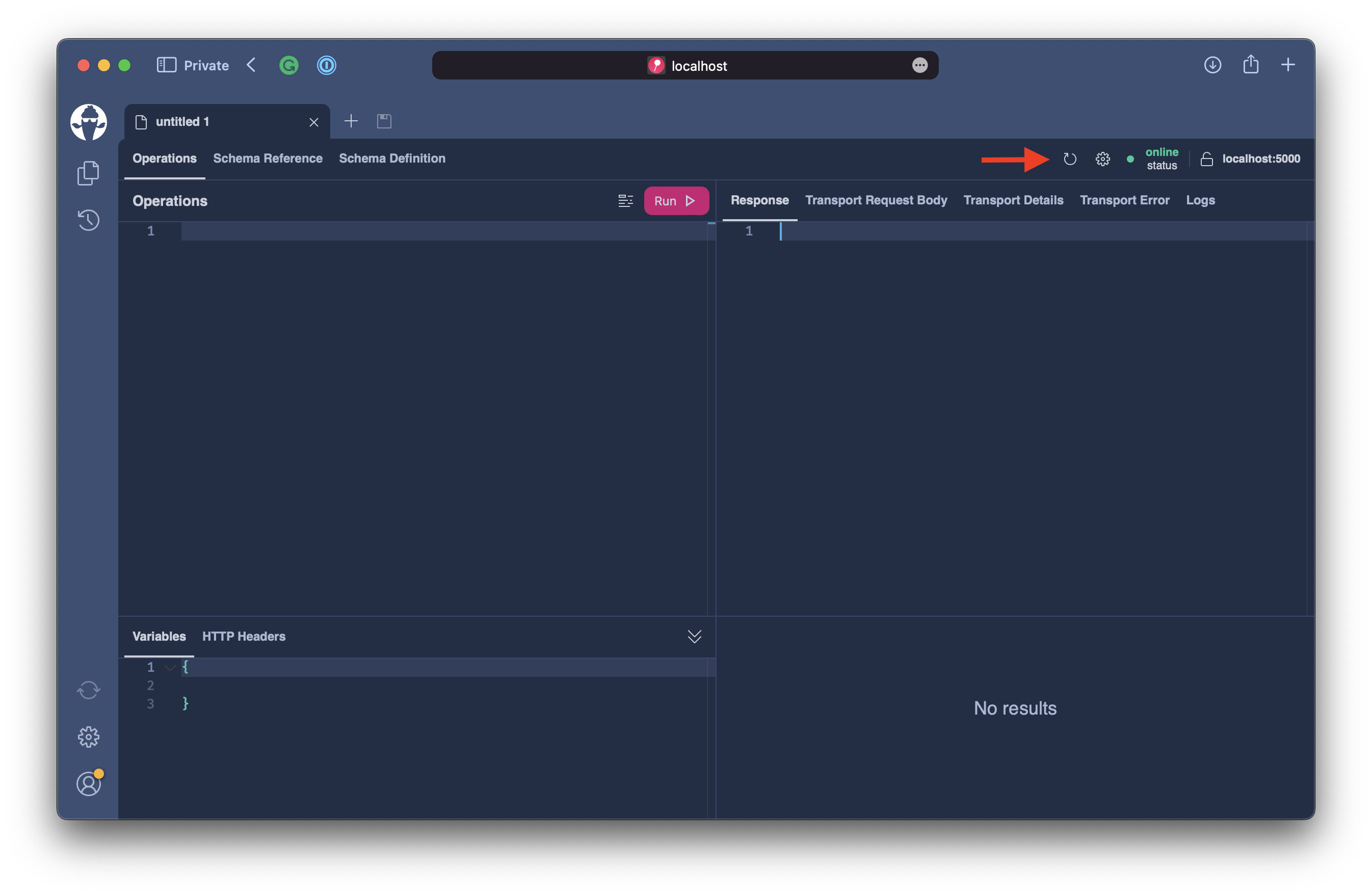
Next, let's head over to the Schema Reference tab to explore the schema and navigate to the Mutation type.
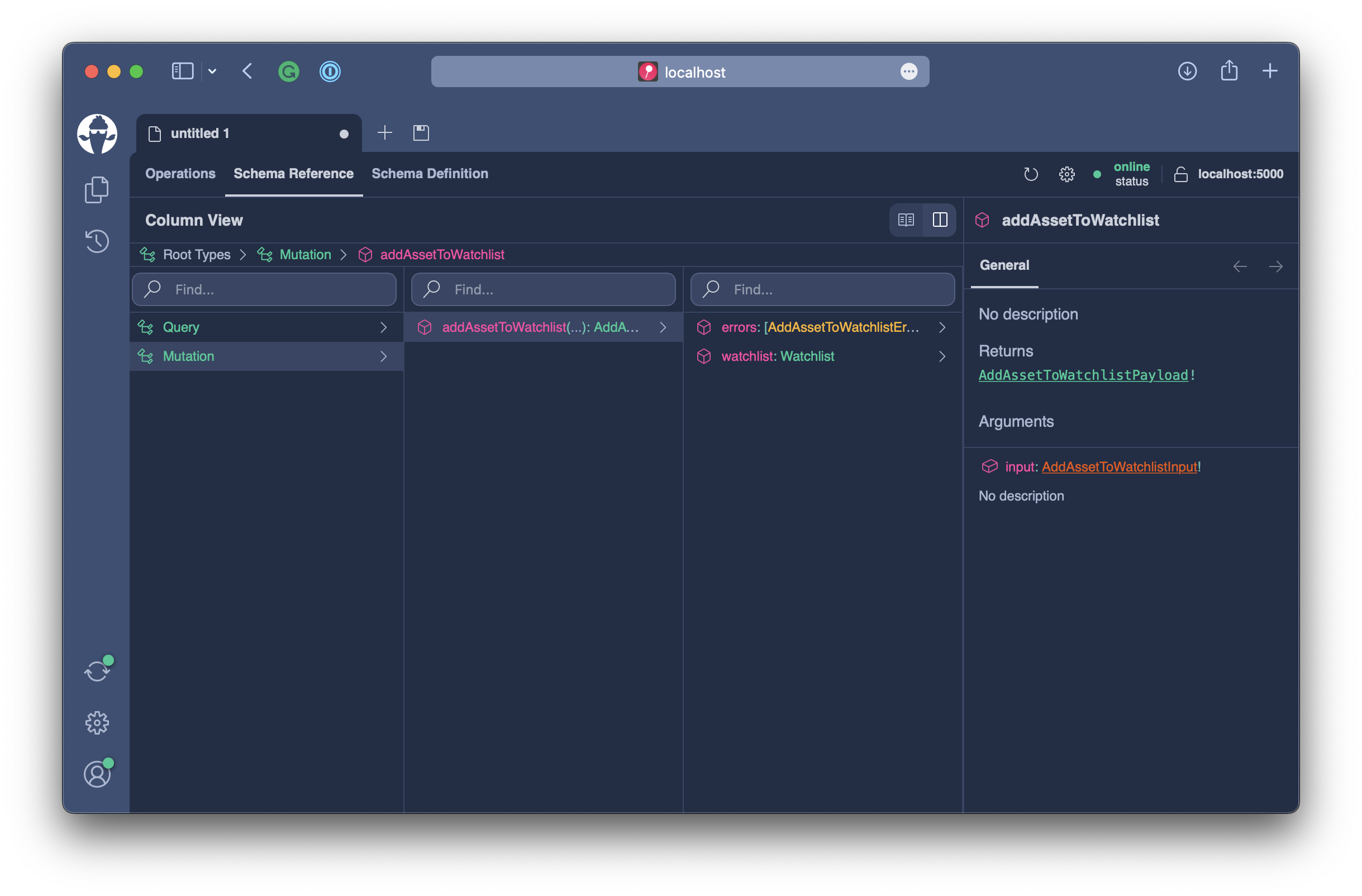
When we drill into the mutation with the column-view, we can see that we now have an additional errors field, which returns a list of AssetToWatchListError unions. Like we do with the payload and input type, Hot Chocolate generated an error union.
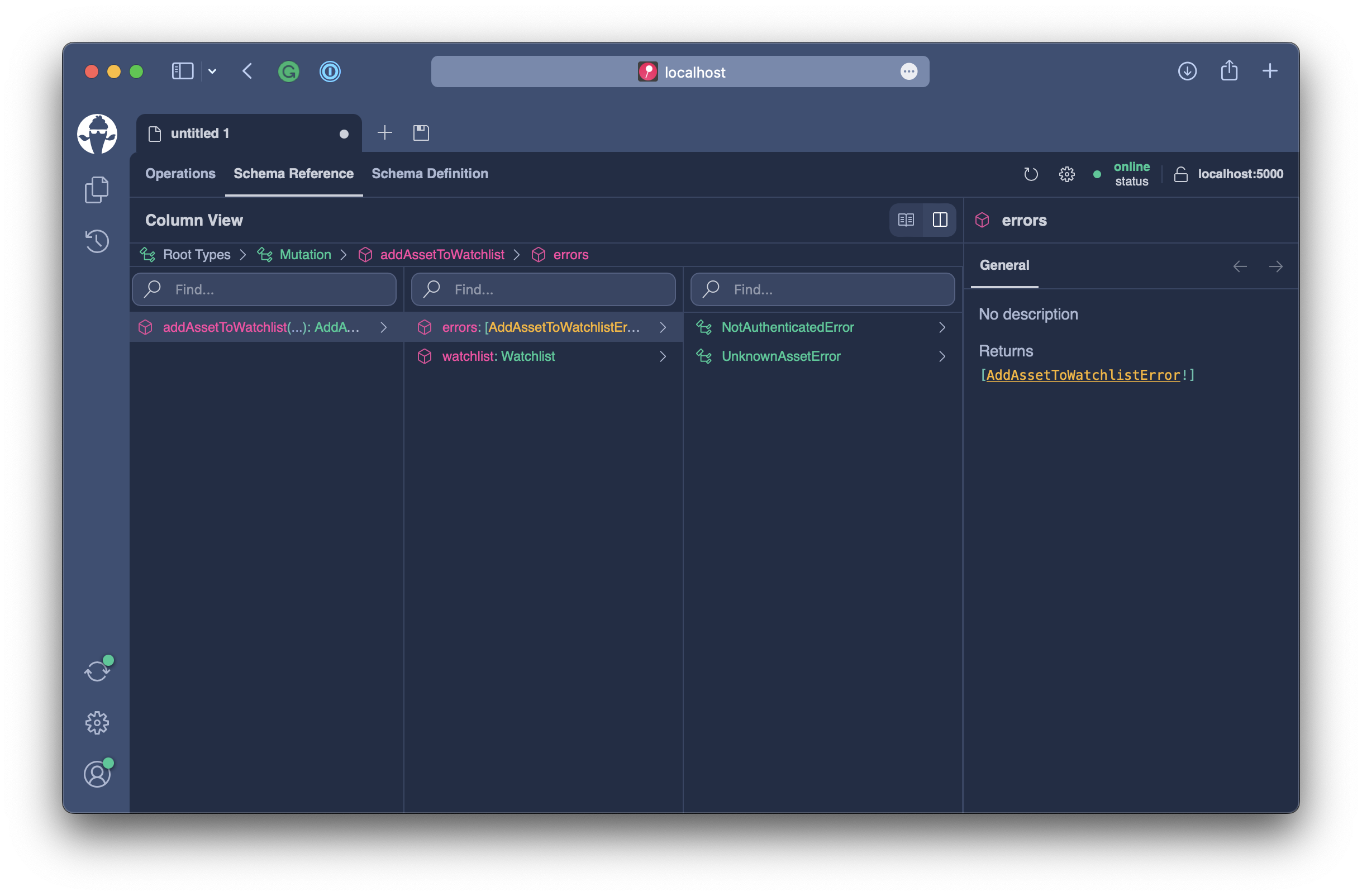
The error union represents a set of domain errors that can happen when executing this particular mutation. With this, we can now change our mutation request to retrieve the watchlist and the errors that might have happened.
Head over to the operations tab and add the following mutation request.
mutation {
addAssetToWatchlist(input: {symbol: "FOO"}) {
watchlist {
id
}
errors {
kind: __typename
... on Error {
message
}
... on UnknownAssetError {
symbols
}
}
}
}
In the above request, we can now query for the errors. Since each error is represented by a unique type, we can use the __typename field to know which kind of error we are dealing with. Often, this is the main switch for GUI components.
The mutation conventions will rewrite all errors to implement the Error interface so that we can query for the common error properties without writing explicit inline-fragments for each error kind.
In this case, we are always querying for the error message.
... on Error {
message
}
The error message here is more for people using tooling like Banana Cake Pop; often, our web application would have resources in place and use the __typename to switch to the correct error resource. Again this might be different for different approaches. The error properties of the error interface can be configured in Hot Chocolate.
Lastly, we can dig into specific error details where needed. In this particular case, we use an inline-fragment to get the invalid symbols property from our UnknownAssetError.
{
"data": {
"addAssetToWatchlist": {
"watchlist": null,
"errors": [
{
"kind": "UnknownAssetError",
"message": "The asset with the symbol `FOO` was not found.",
"symbols": ["FOO"]
}
]
}
}
}
There is a great blog post by Marc-Andre Giroux that goes into all sorts of error patterns.
The pattern that we use in Hot Chocolate is referenced in his blog post as Stage 6a.
https://productionreadygraphql.com/2020-08-01-guide-to-graphql-errors
Customizing
The mutation conventions in Hot Chocolate remove a lot of boilerplate from adhering to the GraphQL mutation pattern. At the same time, they allow us to take over whenever we want to define a specific aspect by ourselves.
While our mutation feels great already, we might want to let people decide if they're going to query for the whole watchlist or only for the added symbol.
mutation {
addAssetToWatchlist(input: {symbol: "BTC"}) {
addedAsset {
id
}
}
}
So we essentially want to add more fields to our payload. We can do that by using the ExtendObjectTypeAttribute as we did with other types. But in this case, we might want to replace the type.
For this let us create a new file called AddAssetsToWatchlistPayload.cs located in the Types/Account directory.
using Demo.Types.Assets;
namespace Demo.Types.Account;
public sealed class AddAssetToWatchlistPayload
{
private readonly string _addedSymbol;
public AddAssetToWatchlistPayload(string addedSymbol, Watchlist watchlist)
{
_addedSymbol = addedSymbol;
Watchlist = watchlist;
}
public Watchlist? Watchlist { get; }
public async Task<Asset?> AddedAssetAsync(
AssetBySymbolDataLoader assetBySymbol,
CancellationToken cancellationToken)
=> await assetBySymbol.LoadAsync(_addedSymbol, cancellationToken);
}
We will pass into the payload type the Watchlist object that we have in memory anyway. Also, we add n additional resolver to fetch the asset object if needed.
Let us return to the WatchlistMutations and return instead of the Watchlist the new AddAssetToWatchlistPayload.
using Demo.Types.Errors;
namespace Demo.Types.Account;
[ExtendObjectType(OperationTypeNames.Mutation)]
public sealed class WatchlistMutations
{
[Error<UnknownAssetException>]
[Error<NotAuthenticatedException>]
public async Task<AddAssetToWatchlistPayload> AddAssetToWatchlistAsync(
string symbol,
[GlobalState] string? username,
AssetContext context,
CancellationToken cancellationToken)
{
if (username is null)
{
throw new NotAuthenticatedException(Constants.Watchlists);
}
if (!await context.Assets.AnyAsync(t => t.Symbol == symbol, cancellationToken))
{
throw new UnknownAssetException(symbol);
}
Watchlist? watchlist = await context.Watchlists.FirstOrDefaultAsync(t => t.User == username, cancellationToken);
if (watchlist is null)
{
watchlist = new Watchlist { User = username };
context.Watchlists.Add(watchlist);
}
watchlist.AddSymbols(symbol);
await context.SaveChangesAsync(cancellationToken);
return new AddAssetToWatchlistPayload(symbol, watchlist);
}
}
The mutation convention allows us to provide our own payload and input type if we choose to do so.
You can also change the naming patterns and other settings for the mutation conventions by specifying the MutationConventionOptions object.
builder.Services
.AddGraphQLServer()
.AddMutationConventions(
new MutationConventionOptions
{
InputArgumentName = "{MutationName}Input"
})
Batching
Depending on the use case, we might want to introduce batched mutations. Batched mutations allow us to make multiple changes to our data in a single mutation. If we look at our current mutation, we could allow the user to add multiple symbols at once.
Design transactions as batch mutations rather than letting clients use multiple mutation fields.
mutation {
# Bad: Only offering highly specific mutation
# increases complexity on client
addProducts(productIDs: [ ... ]) { ... }
removeProducts(productIds: [ ... ]) { ... }
# Good: Coarse grained version to answer client use case.
# Specific versions as well if needed
updateCart(input: { productToAdd: [ ... ], productsToRemove: [ ... ] }) { ... }
}
Head over to the WatchlistMutations, and let's introduce a version of the AddAssetToWatchlist mutation that allows us to add multiple assets to the watchlist at once.
mutation {
addAssetToWatchlist(input: { symbols: ["BTC", "ADA"] }) {
...
}
}
Before we can add a new mutation, we also need to add a new payload type since we want to be able to query multiple assets.
Add the file AddAssetsToWatchlistPayload.cs to the Types/Account directory.
using Demo.Types.Assets;
namespace Demo.Types.Account;
public sealed class AddAssetsToWatchlistPayload
{
private readonly string[] _addedSymbols;
public AddAssetsToWatchlistPayload(string[] addedSymbols, Watchlist watchlist)
{
_addedSymbols = addedSymbols;
Watchlist = watchlist;
}
public Watchlist? Watchlist { get; }
public async Task<IReadOnlyList<Asset>?> AddedAssetsAsync(
AssetBySymbolDataLoader assetBySymbol,
CancellationToken cancellationToken)
=> await assetBySymbol.LoadAsync(_addedSymbols, cancellationToken)!;
}
Next, add the following mutation to the WatchlistMutations class.
[Error<UnknownAssetException>]
[Error<NotAuthenticatedException>]
public static async Task<AddAssetsToWatchlistPayload> AddAssetsToWatchlistAsync(
string[] symbols,
[GlobalState] string? username,
AssetContext context,
CancellationToken cancellationToken)
{
if (username is null)
{
throw new NotAuthenticatedException(Constants.Watchlists);
}
if (!await context.Assets.AnyAsync(t => symbols.Contains(t.Symbol), cancellationToken))
{
throw new UnknownAssetException(symbols);
}
Watchlist? watchlist = await context.Watchlists.FirstOrDefaultAsync(t => t.User == username, cancellationToken);
if (watchlist is null)
{
watchlist = new Watchlist { User = username };
context.Watchlists.Add(watchlist);
}
watchlist.AddSymbols(symbols);
await context.SaveChangesAsync(cancellationToken);
return new AddAssetsToWatchlistPayload(symbols, watchlist);
}
Your WatchlistMutations.cs file should now look like the following.
using Demo.Types.Errors;
namespace Demo.Types.Account;
[MutationType]
public static class WatchlistMutations
{
[Error<UnknownAssetException>]
[Error<NotAuthenticatedException>]
public static async Task<AddAssetToWatchlistPayload> AddAssetToWatchlistAsync(
string symbol,
[GlobalState] string? username,
AssetContext context,
CancellationToken cancellationToken)
{
if (username is null)
{
throw new NotAuthenticatedException(Constants.Watchlists);
}
if (!await context.Assets.AnyAsync(t => t.Symbol == symbol, cancellationToken))
{
throw new UnknownAssetException(symbol);
}
Watchlist? watchlist = await context.Watchlists.FirstOrDefaultAsync(t => t.User == username, cancellationToken);
if (watchlist is null)
{
watchlist = new Watchlist { User = username };
context.Watchlists.Add(watchlist);
}
watchlist.AddSymbols(symbol);
await context.SaveChangesAsync(cancellationToken);
return new AddAssetToWatchlistPayload(symbol, watchlist);
}
[Error<UnknownAssetException>]
[Error<NotAuthenticatedException>]
public static async Task<AddAssetsToWatchlistPayload> AddAssetsToWatchlistAsync(
string[] symbols,
[GlobalState] string? username,
AssetContext context,
CancellationToken cancellationToken)
{
if (username is null)
{
throw new NotAuthenticatedException(Constants.Watchlists);
}
if (!await context.Assets.AnyAsync(t => symbols.Contains(t.Symbol), cancellationToken))
{
throw new UnknownAssetException(symbols);
}
Watchlist? watchlist = await context.Watchlists.FirstOrDefaultAsync(t => t.User == username, cancellationToken);
if (watchlist is null)
{
watchlist = new Watchlist { User = username };
context.Watchlists.Add(watchlist);
}
watchlist.AddSymbols(symbols);
await context.SaveChangesAsync(cancellationToken);
return new AddAssetsToWatchlistPayload(symbols, watchlist);
}
}
Let's restart our server.
dotnet run
Open http://localhost:5000/graphql and refresh the schema.
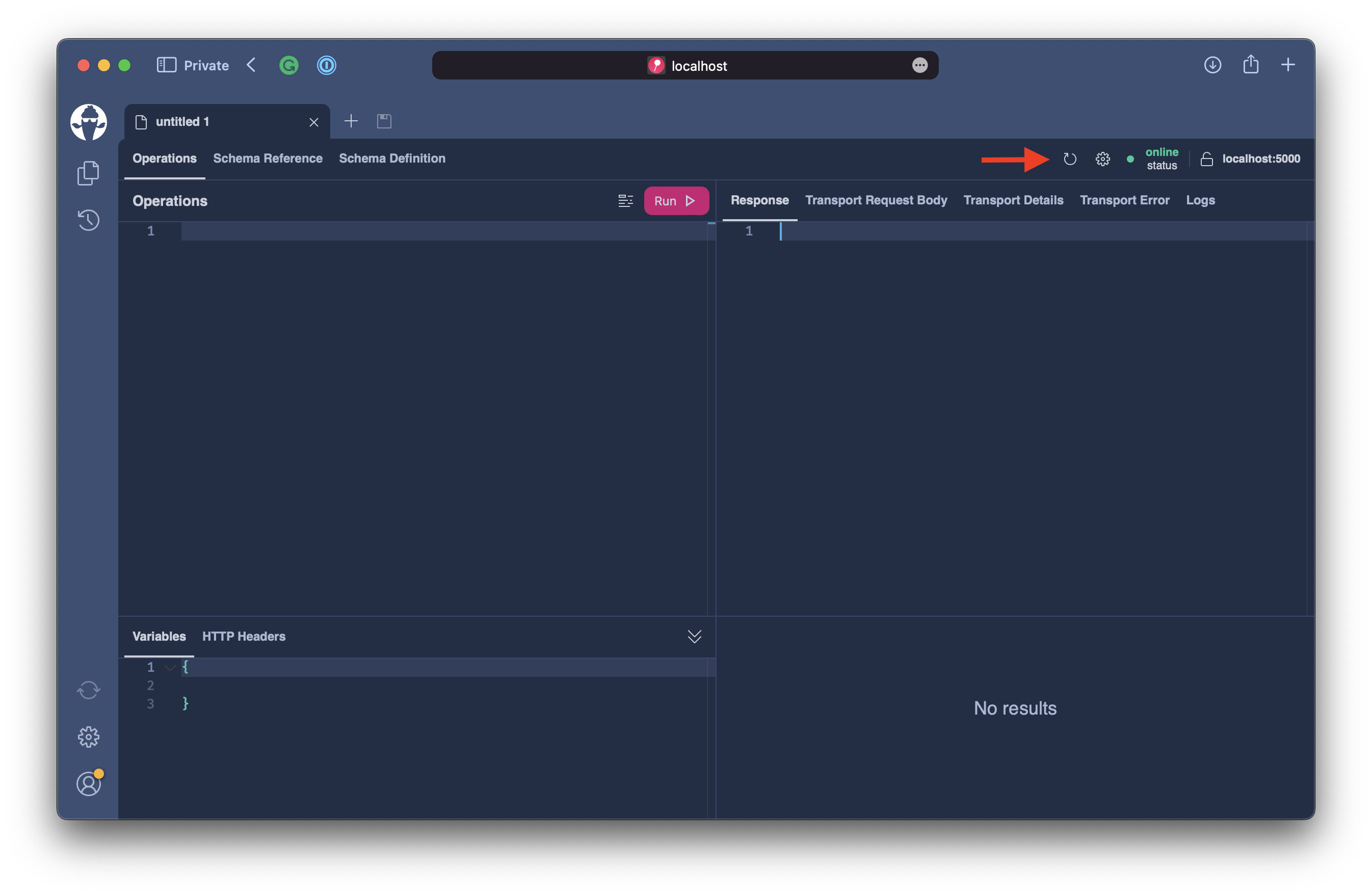
Execute the following request to add two assets to our watchlist.
mutation {
addAssetsToWatchlist(input: {symbols: ["BTC", "ADA"]}) {
addedAssets {
id
}
}
}
{
"data": {
"addAssetsToWatchlist": {
"addedAssets": [
{
"id": "QXNzZXQKaTEwMQ=="
},
{
"id": "QXNzZXQKaTk1"
}
]
}
}
}
Jumping ahead
Before we can move on, let's add some last types to cover all use cases. We will copy-paste these mutations to fulfill all the needs of our front end.
Specifically, we are adding the following mutations:
- removeAssetFromWatchlist
- removeAssetsFromWatchlist
- changeAssetPositionInWatchlist
For these, we will need custom payloads that we will just add.
namespace Demo.Types.Account;
public sealed class RemoveAssetFromWatchlistPayload
{
private readonly string? _removedSymbol;
public RemoveAssetFromWatchlistPayload(string? removedSymbol, Watchlist? watchlist)
{
_removedSymbol = removedSymbol;
Watchlist = watchlist;
}
public Watchlist? Watchlist { get; }
public async Task<Asset?> RemovedAssetAsync(
AssetBySymbolDataLoader assetBySymbol,
CancellationToken cancellationToken)
{
if (_removedSymbol is null)
{
return null;
}
return await assetBySymbol.LoadAsync(_removedSymbol, cancellationToken);
}
}
namespace Demo.Types.Account;
public sealed class RemoveAssetsFromWatchlistPayload
{
private readonly string[]? _removedSymbols;
public RemoveAssetsFromWatchlistPayload(string[]? addedSymbols, Watchlist? watchlist)
{
_removedSymbols = addedSymbols;
Watchlist = watchlist;
}
public Watchlist? Watchlist { get; }
[UsePaging]
public async Task<IReadOnlyList<Asset>?> RemovedAssetsAsync(
AssetBySymbolDataLoader assetBySymbol,
CancellationToken cancellationToken)
{
if (_removedSymbols is null)
{
return null;
}
return await assetBySymbol.LoadAsync(_removedSymbols, cancellationToken);
}
}
#pragma warning disable RCS1194
namespace Demo.Types.Errors;
public sealed class UnknownWatchlistException : Exception
{
public UnknownWatchlistException(string username)
: base($"The user `{username}` has no watchlist.")
{
Username = username;
}
public string Username { get; }
}
Last replace the WatchlistMutations class with the following code:
using Demo.Types.Errors;
namespace Demo.Types.Account;
[MutationType]
public static class WatchlistMutations
{
[Error<UnknownAssetException>]
[Error<NotAuthenticatedException>]
public static async Task<AddAssetToWatchlistPayload> AddAssetToWatchlistAsync(
string symbol,
[GlobalState] string? username,
AssetContext context,
CancellationToken cancellationToken)
{
if (username is null)
{
throw new NotAuthenticatedException(Constants.Watchlists);
}
if (!await context.Assets.AnyAsync(t => t.Symbol == symbol, cancellationToken))
{
throw new UnknownAssetException(symbol);
}
Watchlist? watchlist = await context.Watchlists.FirstOrDefaultAsync(t => t.User == username, cancellationToken);
if (watchlist is null)
{
watchlist = new Watchlist { User = username };
context.Watchlists.Add(watchlist);
}
watchlist.AddSymbols(symbol);
await context.SaveChangesAsync(cancellationToken);
return new AddAssetToWatchlistPayload(symbol, watchlist);
}
[Error<UnknownAssetException>]
[Error<NotAuthenticatedException>]
public static async Task<AddAssetsToWatchlistPayload> AddAssetsToWatchlistAsync(
string[] symbols,
[GlobalState] string? username,
AssetContext context,
CancellationToken cancellationToken)
{
if (username is null)
{
throw new NotAuthenticatedException(Constants.Watchlists);
}
if (!await context.Assets.AnyAsync(t => symbols.Contains(t.Symbol), cancellationToken))
{
throw new UnknownAssetException(symbols);
}
Watchlist? watchlist = await context.Watchlists.FirstOrDefaultAsync(t => t.User == username, cancellationToken);
if (watchlist is null)
{
watchlist = new Watchlist { User = username };
context.Watchlists.Add(watchlist);
}
watchlist.AddSymbols(symbols);
await context.SaveChangesAsync(cancellationToken);
return new AddAssetsToWatchlistPayload(symbols, watchlist);
}
[Error<UnknownAssetException>]
[Error<NotAuthenticatedException>]
[UseMutationConvention]
public static async Task<RemoveAssetFromWatchlistPayload> RemoveAssetFromWatchlistAsync(
string symbol,
[GlobalState] string? username,
AssetContext context,
CancellationToken cancellationToken)
{
if (username is null)
{
throw new NotAuthenticatedException(Constants.Watchlists);
}
if (!await context.Assets.AnyAsync(t => t.Symbol == symbol, cancellationToken))
{
throw new UnknownAssetException(symbol);
}
Watchlist? watchlist = await context.Watchlists.FirstOrDefaultAsync(t => t.User == username, cancellationToken);
if (watchlist is null)
{
return new RemoveAssetFromWatchlistPayload(null, null);
}
else
{
watchlist.RemoveSymbols(symbol);
}
await context.SaveChangesAsync(cancellationToken);
return new RemoveAssetFromWatchlistPayload(symbol, watchlist);
}
[Error<UnknownAssetException>]
[Error<NotAuthenticatedException>]
[UseMutationConvention(PayloadFieldName = "removedAssets")]
public static async Task<RemoveAssetsFromWatchlistPayload> RemoveAssetsFromWatchlistAsync(
string[] symbols,
[GlobalState] string? username,
AssetContext context,
CancellationToken cancellationToken)
{
if (username is null)
{
throw new NotAuthenticatedException(Constants.Watchlists);
}
if (!await context.Assets.AnyAsync(t => symbols.Contains(t.Symbol), cancellationToken))
{
throw new UnknownAssetException(symbols);
}
Watchlist? watchlist = await context.Watchlists.FirstOrDefaultAsync(t => t.User == username, cancellationToken);
if (watchlist is null)
{
return new RemoveAssetsFromWatchlistPayload(null, null);
}
else
{
watchlist.RemoveSymbols(symbols);
}
await context.SaveChangesAsync(cancellationToken);
return new RemoveAssetsFromWatchlistPayload(symbols, watchlist);
}
[Error<UnknownAssetException>]
[Error<NotAuthenticatedException>]
[Error<UnknownWatchlistException>]
[Error<IndexOutOfRangeException>]
public static async Task<Watchlist> ChangeAssetPositionInWatchlistAsync(
string symbol,
int index,
[GlobalState] string? username,
AssetContext context,
CancellationToken cancellationToken)
{
if (username is null)
{
throw new NotAuthenticatedException(Constants.Watchlists);
}
if (!await context.Assets.AnyAsync(t => t.Symbol == symbol, cancellationToken))
{
throw new UnknownAssetException(symbol);
}
Watchlist? watchlist = await context.Watchlists.FirstOrDefaultAsync(t => t.User == username, cancellationToken);
if (watchlist is null)
{
throw new UnknownWatchlistException(username);
}
var symbols = watchlist.GetSymbols();
if (symbols.Count <= index)
{
throw new IndexOutOfRangeException("The specified index is outside of the list.");
}
symbols.Remove(symbol);
symbols.Insert(index, symbol);
watchlist.SetSymbols(symbols);
await context.SaveChangesAsync(cancellationToken);
return watchlist;
}
}
With these updates, we are complete.
Summary
In this chapter, we have explored GraphQL mutations concepts. We have learned GraphQL best practices for designing the mutation structure. We also looked at how we can expose domain errors to our consumers. Hot Chocolate removed the boilerplate code for us and let us focus on writing the mutation. Last, we looked at batch mutations, where we can do multiple changes within a single mutation, giving the consumer an easy way to add multiple items to the watchlist.